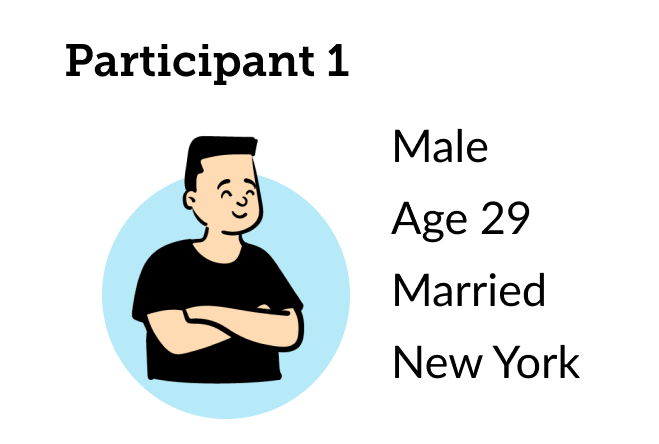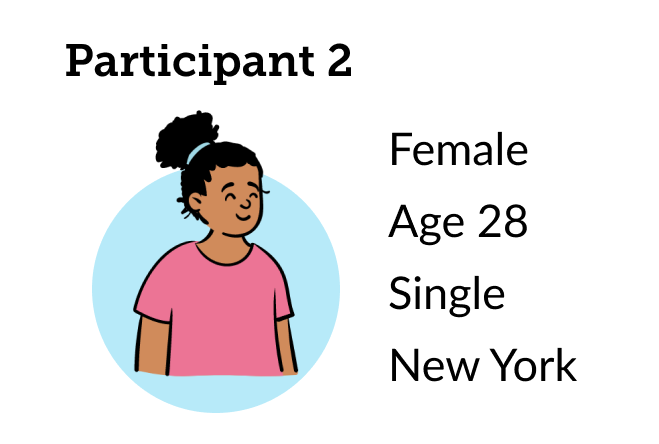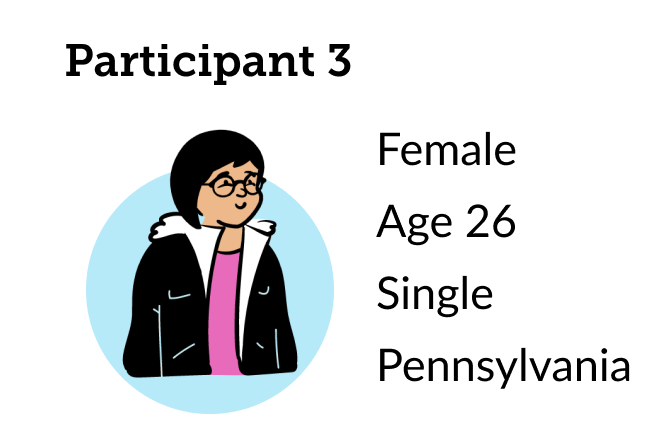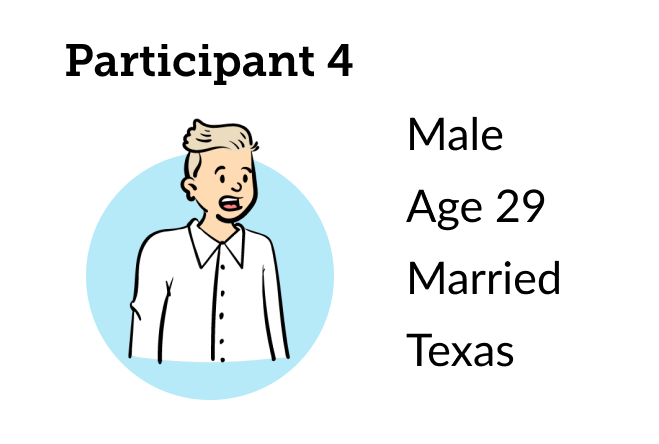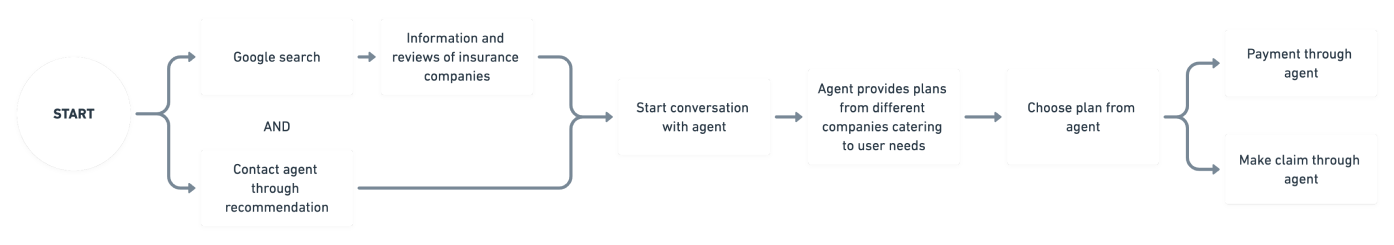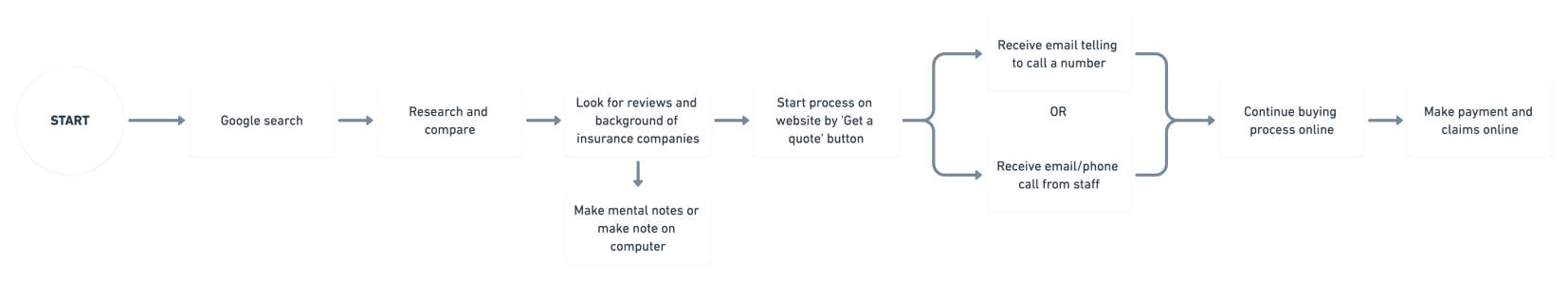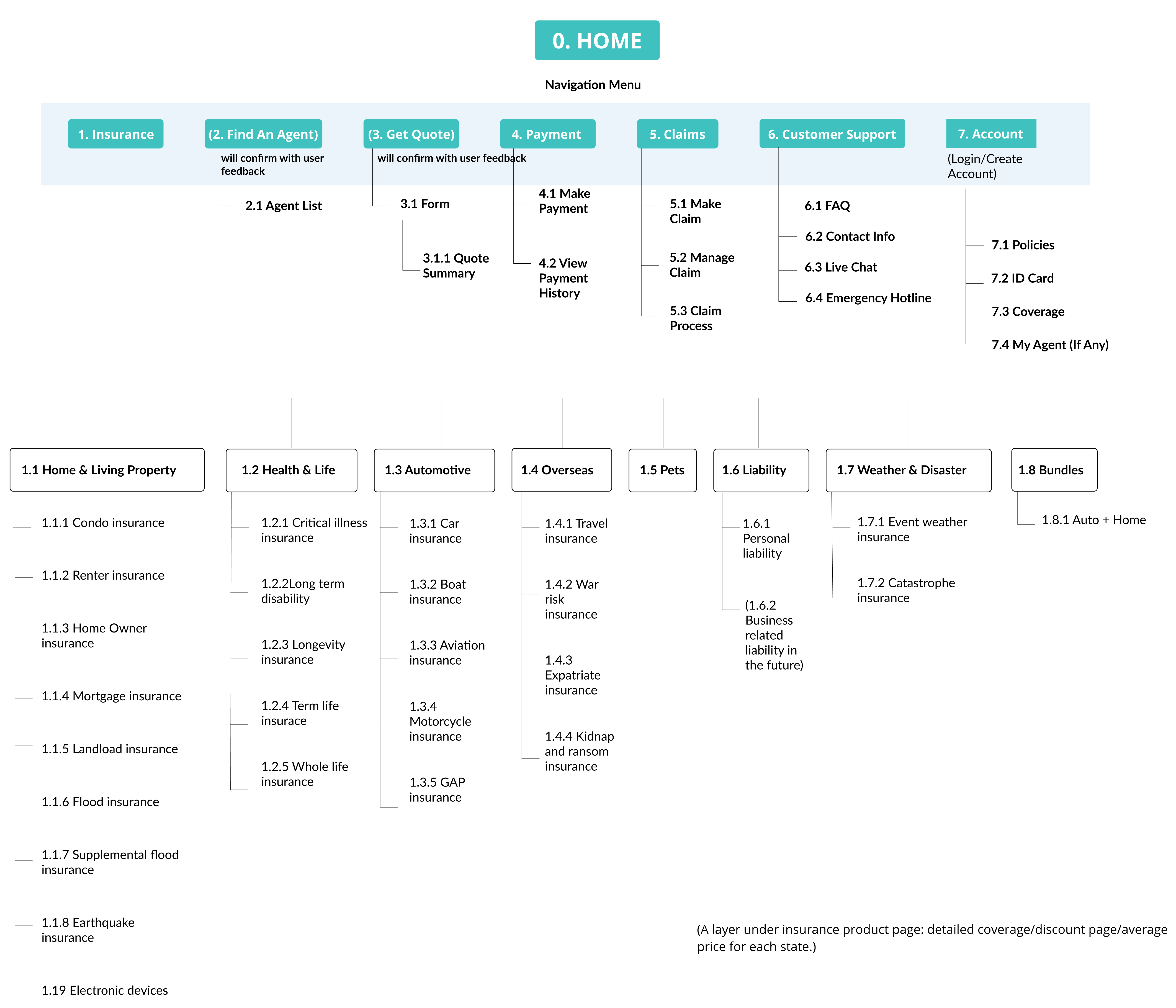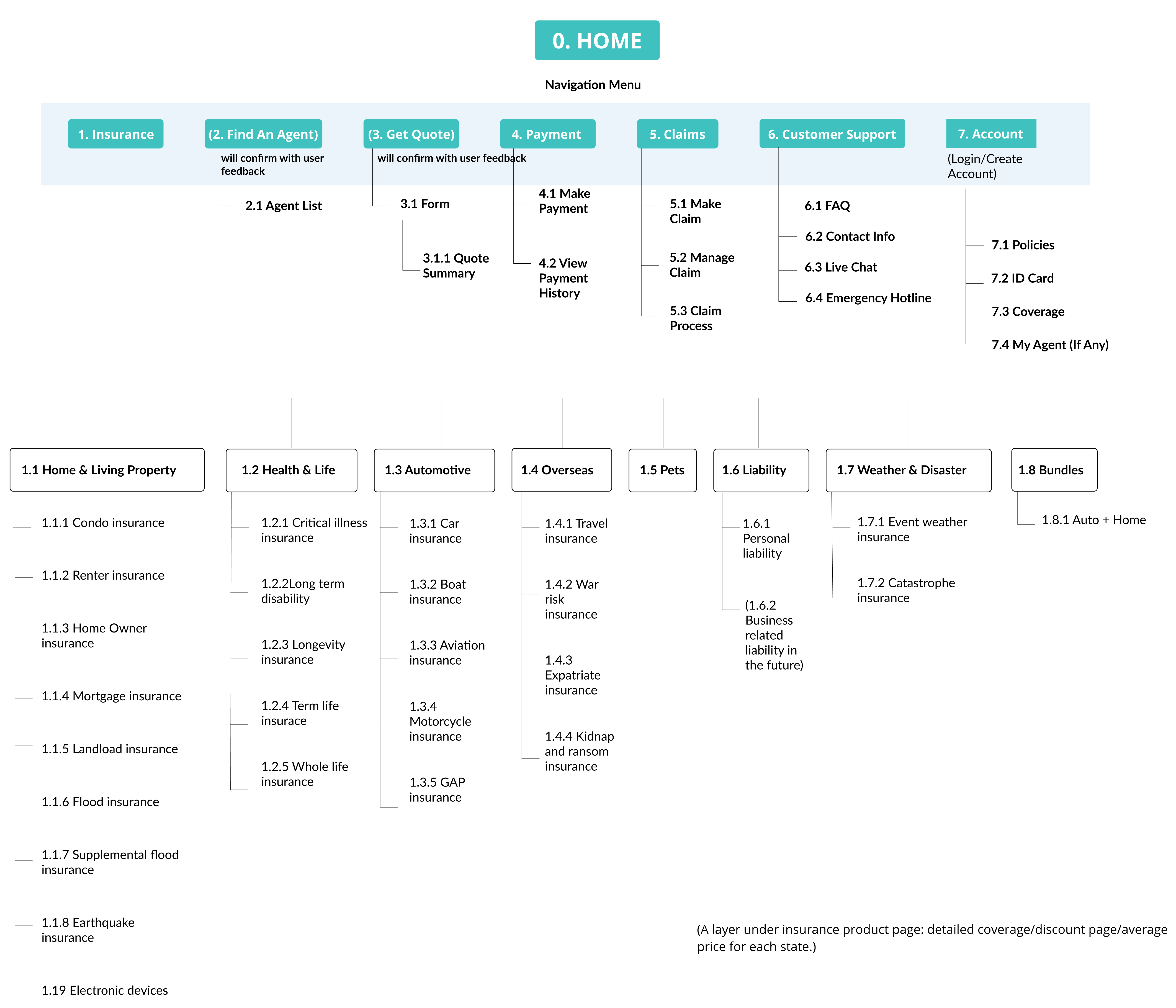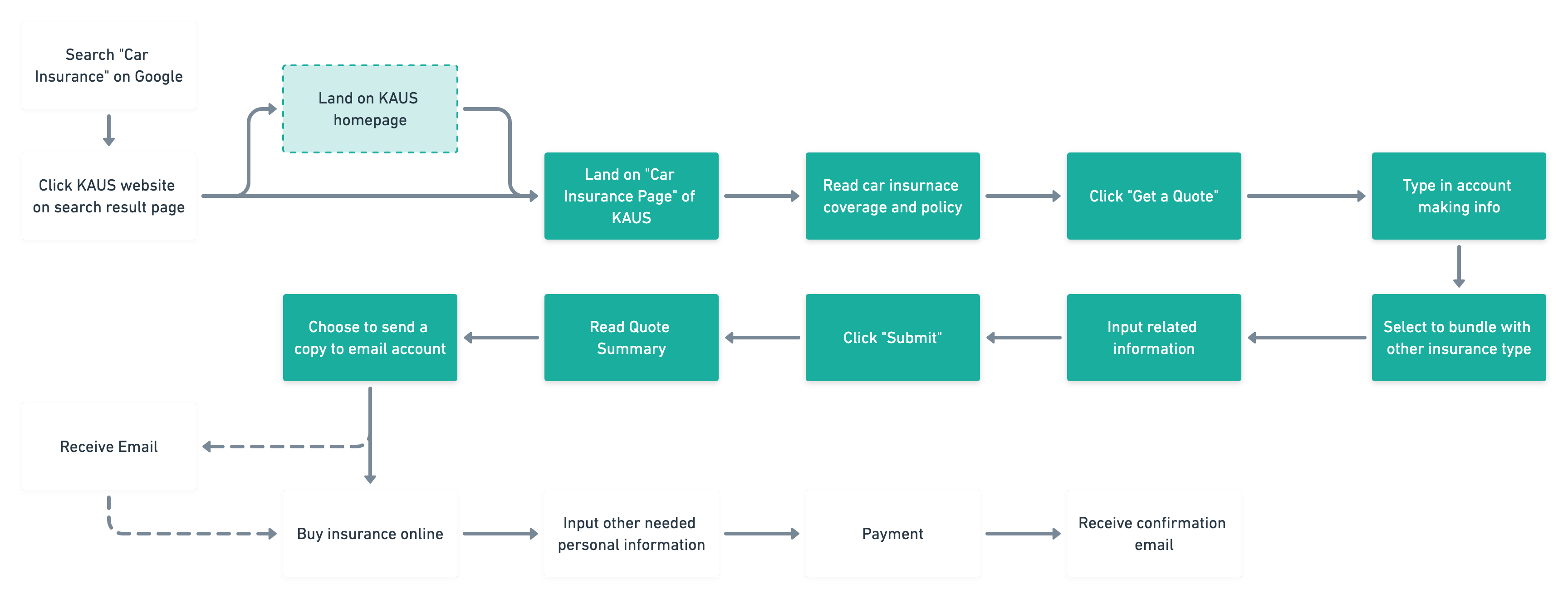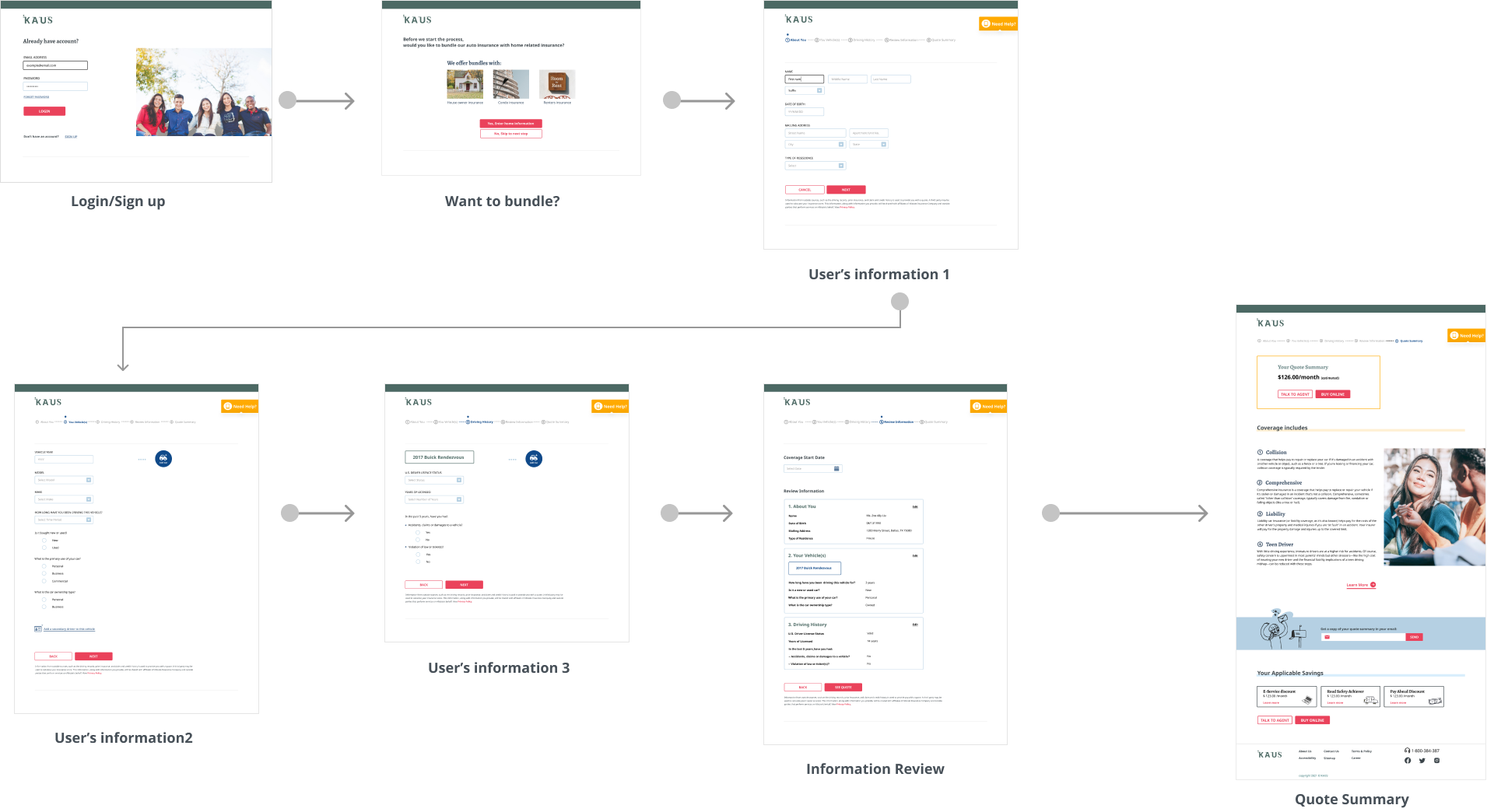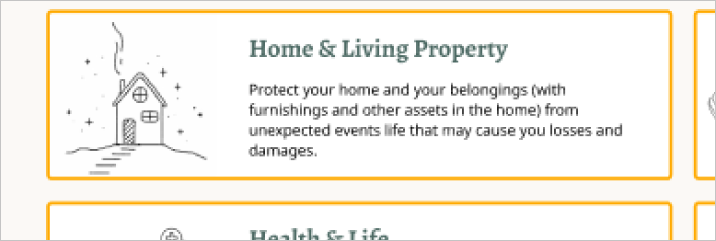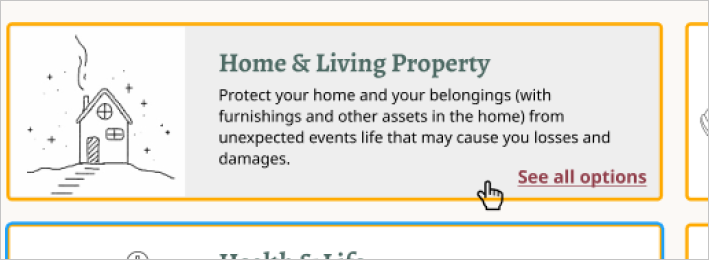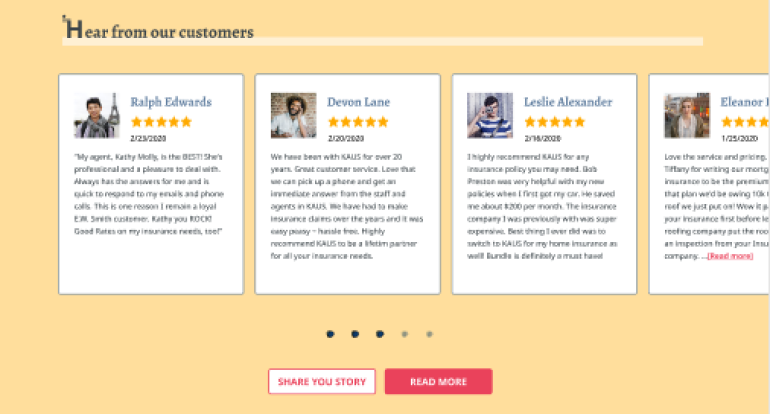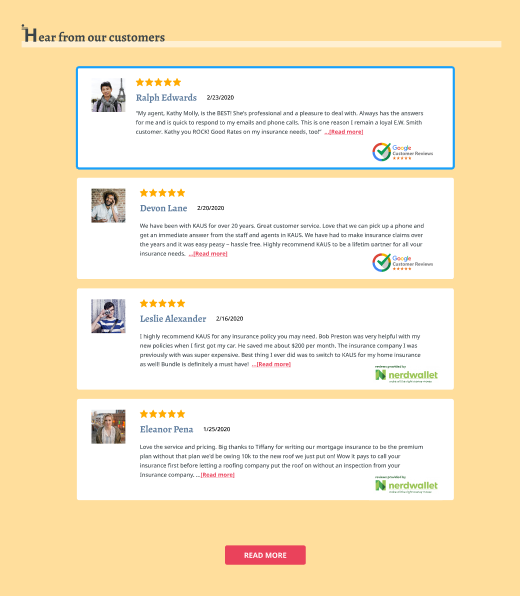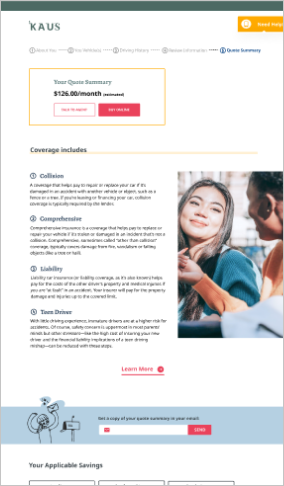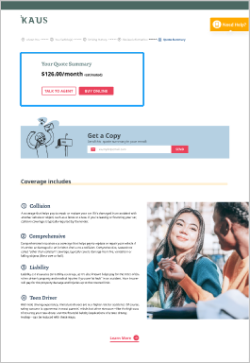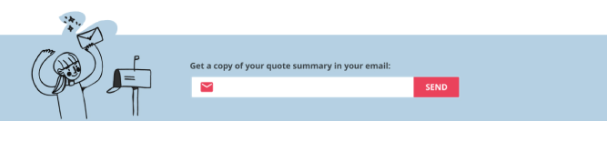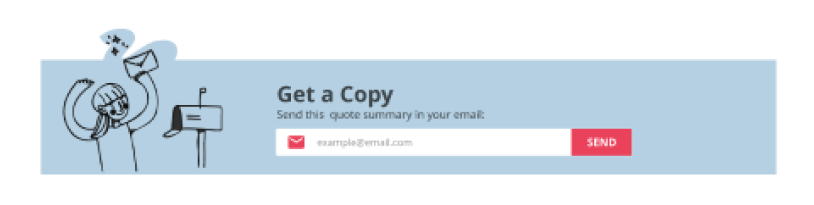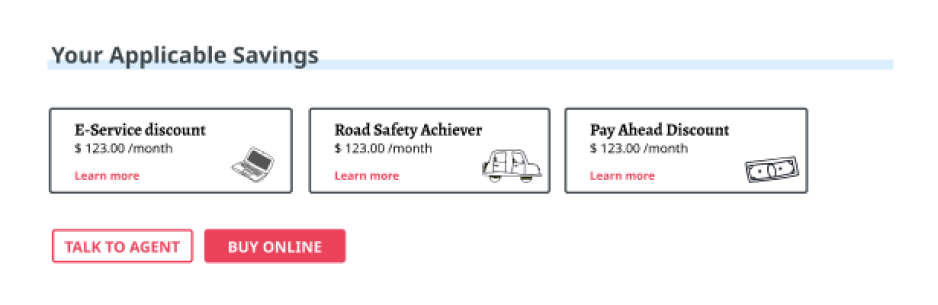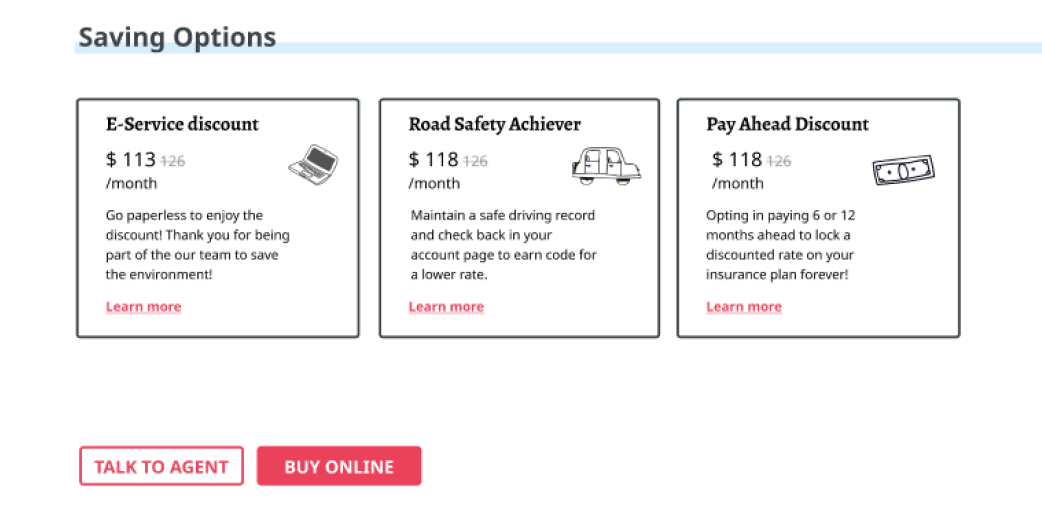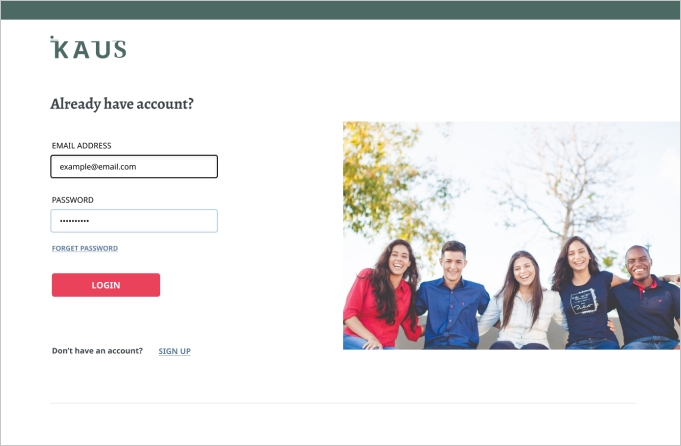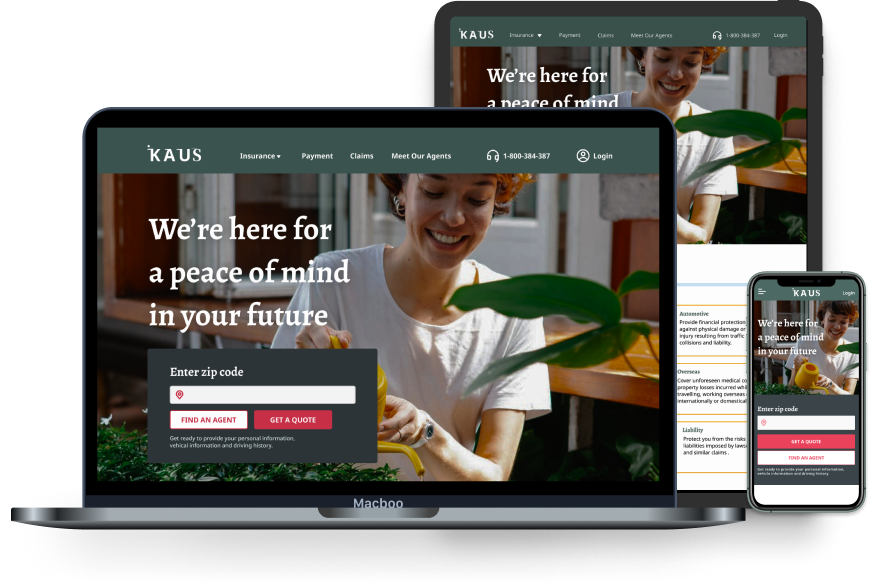
KAUS is an insurance company providing a wide range of coverage and plans for over 30 years. They have been working through regional agents, selling the policies to them instead of directly to customers. Kaus hopes to develop their online market to reach younger millennials to make the best choice and to be able to buy insurance online.
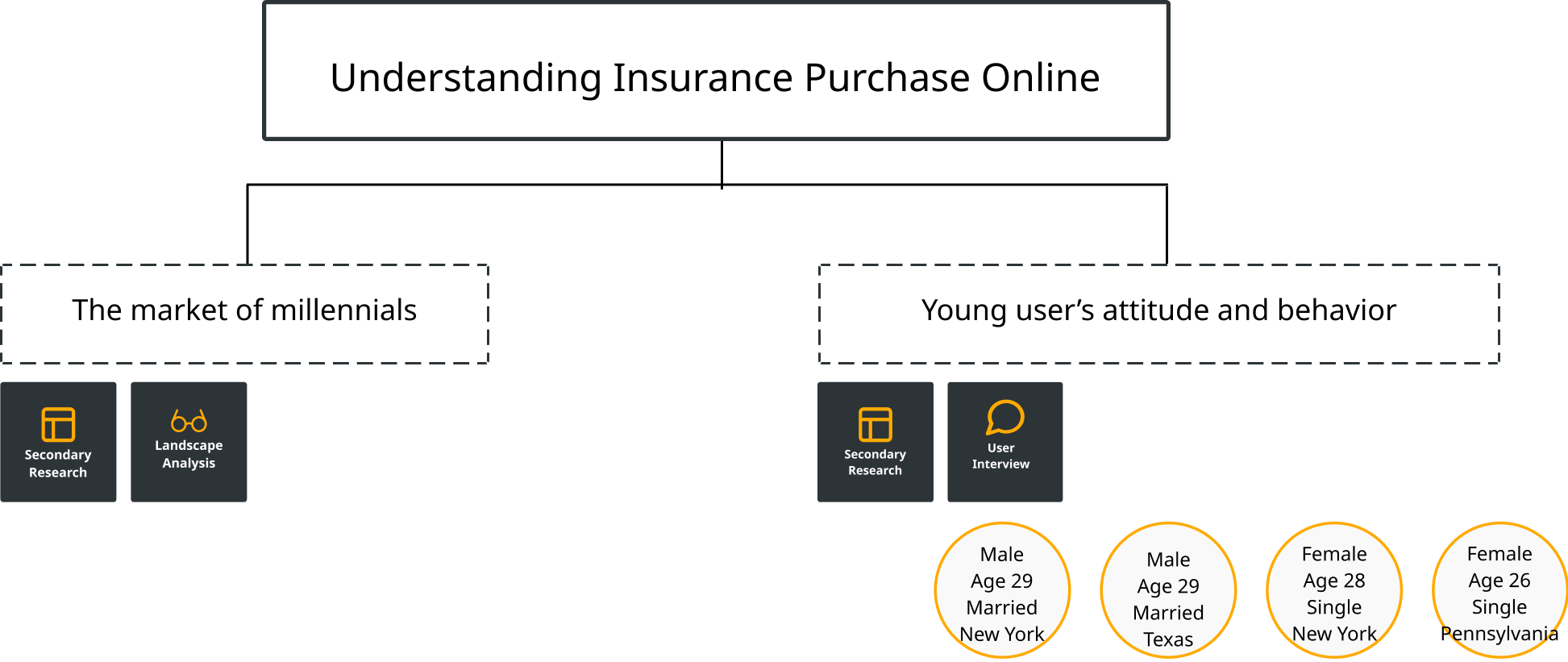
“We’re trying to get young folks to be the face of the industry, we’re doing a lot of peer to peer recruitment. We talk to companies about trying to build out their internship programs.”
- Vice President at The Institutes